What is a robots.txt file?

Always re-logging into Google Ads, the various errors and a maximum number of keywords ... I was done with that.
So thankfully that is now a thing of the past, because I have discovered my new favorite keyword tool: KWFinder! Affordable, easy to use and it gives accurate numbers!
In this article, I will tell you all about this tool and give you my opinion about it.

Not incredibly important, but I want to start with the look-and-feel. In other words, the design.
After all, that's the first thing you see. And the eye wants something too, so the fresh colors make that look absolutely right.
Moreover, KWFinder contains no redundant information images or figures. Clean and to the point.
Pretty nice.
In addition, another big advantage is that the tool works so easily. You simply enter a keyword, add a country and language if necessary, and click a button.
In fact, it couldn't be simpler. Check it out!
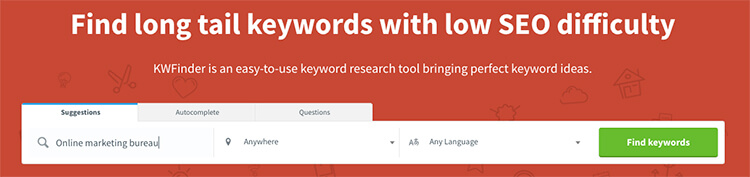
On to benefit 3: stability and reliability. In all the months I have been using the tool, I have not had a single error, bug or problem.
In my previous review of Serpstat, I mentioned that sometimes the tool didn't give information, but at KWFinder, they don't seem to have these problems!
Another big advantage is the suggestions you get. These are not 4 or 5 per keyword, but these can be up to hundreds!
Thus, doing keyword analysis is made very easy for us! In addition to the above benefits, I think you can actually consider KWFinder's functionalities as benefits as well, but I'll tell you more about that later.
However, you can discover it for yourself by trying KWFinder for free now!
I don't want to call it a drawback, but KWFinder itself is currently English and not in Dutch. This does not otherwise impact the information you get, but it would be a bonus if the tool could also be fully Dutch.
And that was basically it. In all these months, I haven't come across any other downside to the tool.
Before we continue, I want to show you a screenshot showing where all the functionalities are. Take this screenshot well, then I will continue with all the functionalities.
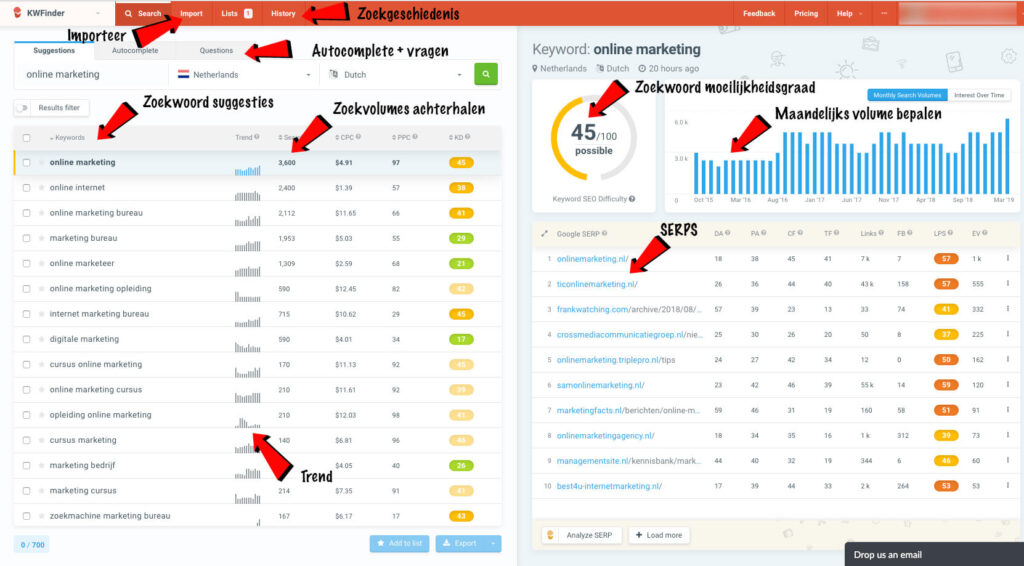
By far the most important thing about a good keyword analysis tool: finding out volumes. KWFinder is extremely good at that.
Now try it yourself by entering a search term below and then clicking 'Find Keywords'.
This functionality, of course, is what KWFinder, or any other keyword tool is all about. I mentioned this in the benefits section, but when I type in the keyword "online marketing," for example, I get 700 suggestions!
And that makes me a happy man. In addition to suggestions consisting of terms such as "online marketing strategy," KWFinder also provides what are known as semantic search terms.
For example: digital marketing, web marketing and internet marketing. You need those semantic search terms when writing maximally optimized content.
So very convenient.
Do you have a seasonal product? Do you wonder why you have fewer visitors and customers during certain periods?
Then now you can know exactly why. Because when you analyze the keywords within KWFinder, you'll also see a heading that says "Trends.
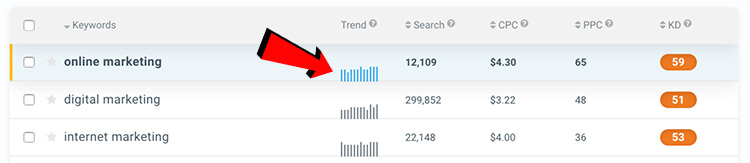
The search volume it says is the average search volume over the past 12 months. But with the trends, you can also see exactly which months your search term peaks, drops or stays the same!
Determining monthly search volume ties in with the trend your search term is experiencing. When you click on a search term, you can also see on the right side exactly how many times that search term was googled per month.
You not only get to see data from the past year, but sometimes from years back.
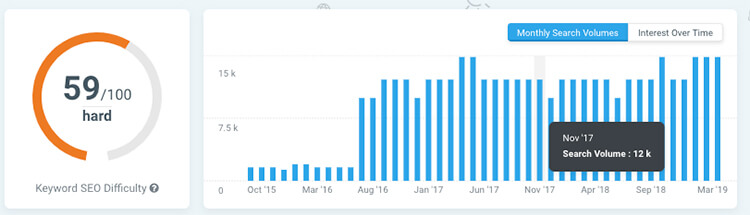
Autocomplete is a feature that I also like terribly and that is going to save you a lot of time. This functionality actually creates longer variants of your keyword.
Take one as the keyword "buy pool. Autocomplete from KWFinder then gives you:
And so on and so forth! Again, you can expect hundreds of keywords with volume.
Know exactly what people are looking for. Helpful.
If you read my blogs and are into online marketing / SEO, you probably already know AnswerThePublic. If not, quick click on the link above and test the tool.
KWFinder also has a sort of mini AnswerThePublic built in, but purely in terms of questions.
So for example, if you type in "online marketing" as the keyword, you will get the following results:
In short, even more ideas for new content.
Have you done a keyword analysis before and want to check if the volumes are still correct? No problem.
Because by simply uploading a .csv file or a .txt file, you can upload, as many keywords as your account allows. So no more hassle analyzing 1 search term at a time!
This is one of those features where you think in advance you won't need it, but still nice that it's there. KWFinder, in fact, has a built-in search history.
And if you do unexpectedly forget a word, or can't remember the combination of words you got the best keywords from, you grab the search history.
Super convenient and super simple. The nice thing, too, is that when you click on the search term, it automatically populates immediately with the correct location and language in your suggestions.
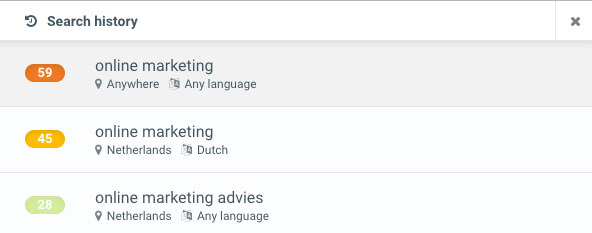
Scoring on the term 'bicycle' is more difficult than scoring on the term '24 inch green granny bike'. This is because there is a lot of brand competition on the term 'bicycle' than on '24 inch green granny bike'.
To find out if a keyword is feasible, KWFinder also provides a Keyword Difficulty. In other words, the difficulty level of the search term.
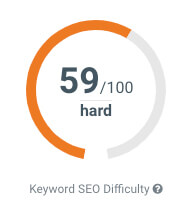
Does a keyword have a Keyword Difficulty of 13/100? Then you can easily score on it.
Does your chosen search term have a Keyword Difficulty of 75/100? If so, I would still choose a different keyword.
Disclaimer: Always believe in yourself and don't let choosing a keyword depend entirely on Keyword Difficulty. If you want to rank #1 on a search term, you can.
You have entered a keyword and you see that the keyword is viable. But now you want to know exactly who is in the top 5, how good those parties are at link building, and what the expected number of visitors are per month by scoring on that keyword.
You'll see all that immediately as soon as you enter a keyword. Check it out!

You can see in an overview who your competitors are, how many backlinks they have, what their domain authority is, what their page authority is and what URL they rank with.
So you can use this perfectly in your competitive analysis, but you also know at which parties you can now take over or place (or have placed) any useful links.
Good news! KWFinder has a free version.
So you don't necessarily have to take a paid account (but I do recommend it). In fact, with the free account you can only check 5 keywords per day, you don't get to see all the suggestions and the functionalities are limited.
The entry price of KWFinder, today March 15, 2020, is about €29 euros per month. That's really ridiculously little when you see what you can do with it.
Because if you already use a few better search terms because of KWFinder, you'll earn that back with one or two better optimized pages. Anyway, actually what I'm saying is not quite right, because you can't buy KWFinder separately.
KWFinder is part of Mangools and for €29 per month you get access to all of Mangools' useful SEO tools.
And about those tools, I'll tell you more in a moment. Back to the different packages.
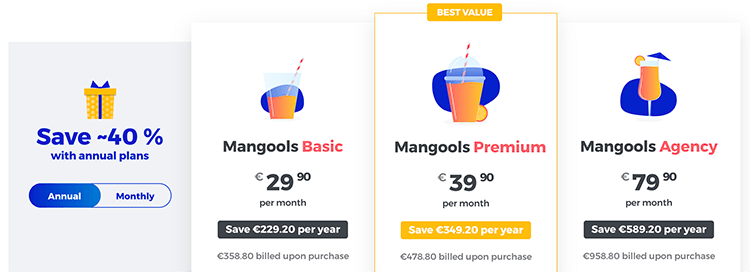
To be very honest, I recommend you take Mangools Premium. Then you can track more keywords per day, you can track more keywords, you can track a lot more backlinks etc.
Personally, I use Mangools Agency, but that's not necessary for you.
As I just mentioned, KWFinder is part of Mangools. Mangools is a company that started the keyword analysis tool KWFinder in 2014.
In the years since, they have expanded their offerings to include other tools that you can base your complete online marketing strategy on. But enough about the history of Mangools, it simply offers software that makes SEO easier for you and for me.
You can think of:
As I just told you, you already have access to all these tools for only €29 per month.
You read that correctly, yes.
Only €29.
For that amount, you pretty much have all the tools to take your online findability to the next level. And if you want to try Mangools for free, you can do that too!
By clicking here you can create a free account.
Pro tip: Mangools also has a free SEO Google Chrome extension! That one is very handy and I would definitely recommend it to you as well.
Since KWFinder is a specific part of Mangools, you can't really make the comparison with Ahrefs, Moz or Semrush. That's kind of comparing apples to oranges.
Because KWFinder is only the keyword analysis tool, the other tools mentioned complete the software in terms of SEO.
Then you would have to say, Is Mangools a good alternative to, say, an Ahrefs, MOZ or Semrush?

If you are a start-up entrepreneur, a seasoned ZZP or a small SME entrepreneur, for example, Mangools is by far the best tool.
It's cheap, easy to use and doesn't contain too much fuss. Perfect if you are just starting out with SEO, have been at it for a while or want to know more about your online presence.
Are you a hardcore SEO specialist or a marketing manager? Then again, I would still recommend KWFinder, only I would rather go for a Moz or Semrush combined with Ahrefs.
Conclusion: KWFinder complements everyone.

Now this is a comparison you can make! In fact, Ubersuggest is also a keyword analysis tool pure and simple.
I could spend many words on this, but I'm going to tell the main differences in a summary:
Conclusion: KWFinder is the winner for me. Ubersuggest simply lacks important functionalities such as importing keywords, selecting by language and the number of suggestions. KWFinder is also a much more stable tool to use.

Actually, I don't think you should make this comparison. After all, you're comparing a nice Golf (KWFinder) to an old Peugeot (Google Keyword Planner).
I'll be honest: I'm not a fan of Google's keyword planner. In the past, I've had to wait so long for keywords, often had problems with the keyword planner and often ran into restrictions.
The keyword planner received a major update some time back, but it did not get me to use the tool. Both on usability, functionalities, speed, features (basically on everything, that is), KWFinder wins.

Also Keywoordtool.io is completely focused on, the name says it all, keywords! So here I am also going to work with enumeration:
Conclusion: KWFinder also easily wins this comparison. The tool is much cheaper + you get a lot more functionalities, tools and features with it.
If you have read this article in part or in full then you already know my opinion: for I am really a fan of KWFinder.
The features, the design, the functionalities and the low price ... there's no getting around it.
Besides being very satisfied with this keyword tool, there is no competitor to be found that can and does the same. And the investment of €29 per month will pay for itself in no time with high(er) positions in Google.
Because of KWFinder, you know exactly which words to use and therefore it will quickly get you more.
Therefore, the grade I give KWFinder is a big 9.5!
Written by: Daniel Kuipers
Daniel is the founder of Online Marketing Agency. He constantly scours the Internet for the latest gadgets and tactics and blogs about them in understandable language. Well, sometimes.