What is a robots.txt file?

Let's dive in quickly.
With the Search Operator site:, you can see how many URLs Google has indexed from your website or from any other website you want to know about.
So you can also do this from your competitors or, for example, for the client you work for. In practice, this will look like this.
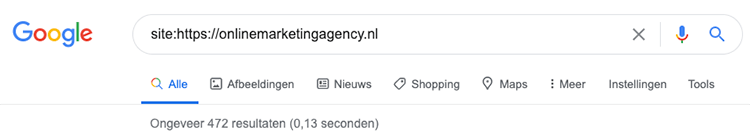
Now you may be thinking, "Why is this convenient? Well, for the following reasons:
And the latter looks like this:
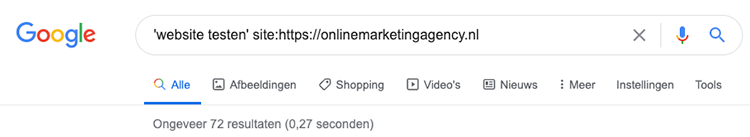
With the allintitle Search Operator, you can find out which pages have a particular keyword or multiple keywords in their SEO title.
This can be useful for, among other things:
This Search Operator is also still sometimes used when calculating KEI, but that is no longer accurate because Google looks at more than just your SEO title.
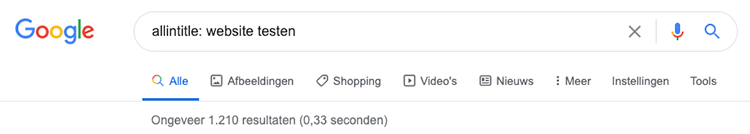
When you use Google, you want to find the right thing. You can also partly control this yourself by excluding a particular keyword from your search.
Suppose you are searching for the keyword "gates" in English. Chances are you're going to see all kinds of information about Bill Gates.
You can then exclude the word "Bill" from your search to make sure you don't see any more information about Bill Gates.
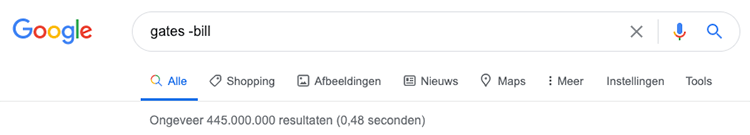
With the Google Search Operator related: you can see which websites are related to your website or your client's, for example.
This feature hardly works in the Netherlands, but for English searches/websites it does. Very useful if you want to know in a certain niche who the competitors are or which sites to keep an eye on.
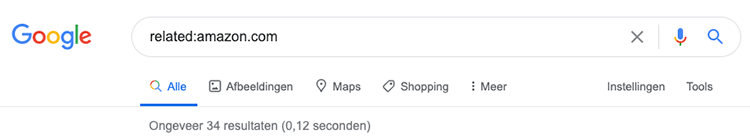
This is one that I don't see come by often, but is incredibly powerful. Namely, the Search Operator "allinurl" allows you to see which Web sites have a keyword or certain keyword in their URL.
This is actually exactly the same as the allintitle:, but for the URL.
So with this you can also see who your competitors are and how fierce the competition is present. Furthermore, you can also use this, for example, for your link building strategy.
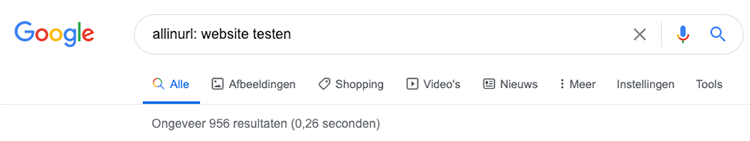
This is one that is especially super interesting for marketers and SEO specialists. Namely, with cache: you can retrieve the last cached variant of a URL/website.
Next, you can:
But you can also poke around in the source code to see why Google included an incorrect meta description for your page.
Because maybe you've already modified it in the back-end of your website, but so it's not found in Google yet. And so you still need to submit your page to Google Search Console.
Unlike the other Search Operators, you go directly to the page of your website and so I cannot show a screenshot, as I did with the other operators.
But this is all you have to fill in: cache:[FILL IN YOUR URL HERE].
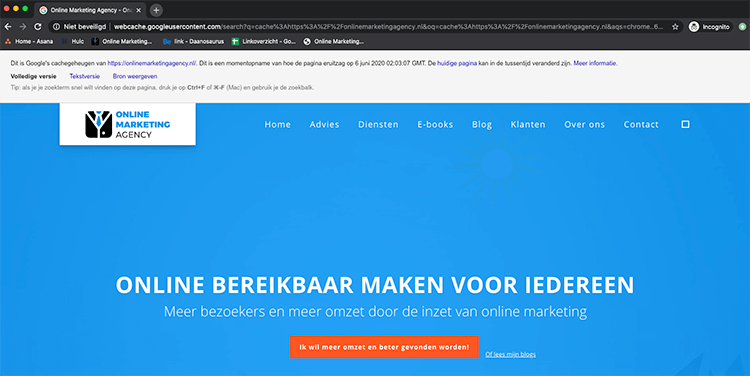
The allintext: operator is equivalent to the allintitle and the allinurl. The difference here is in that allintext looks for the keywords in the regular text of a page.
Nothing more and nothing less.
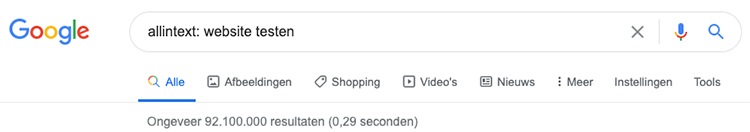
With quotation marks around a sentence, you can check if someone 'accidentally' used that sentence. So, among other things, you can use this to find out who stole content or find out where a quote came from.
Just do this on your most popular blogs/landing pages and see if you come across anything. This Search Operator from Google looks at the text, the title, as well as the meta description.
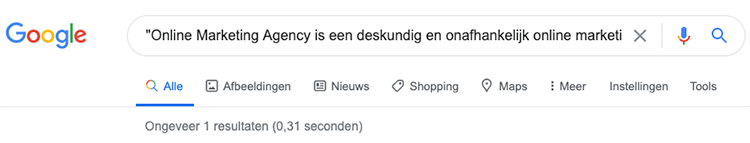
With the Search Operator OR, you tell Google, so to speak, that your search query may contain one word or the other.
Just a concrete example. Suppose you start looking for SEO training. This can also be called an SEO course.
Then, by adding OR, you can put Google to work tracking down both keywords. Saves you from searching twice again ;).
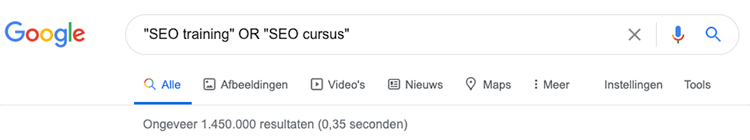
While there is no strict limit on the number of times you can use Google Search Operators, it is important to note that searches that are too complex or too specific may not yield the desired results. It is always a good idea to refine your searches for the most relevant results.
Yes, Google Search Operators work regardless of the language of your search. However, some operators, such as "related:," may work better for English searches than for other languages.
While Google Search Operators are designed specifically for Google, other search engines such as Bing and Yahoo! have their own set of operators. It is best to consult the specific search engine's documentation for details on their operators.
Yes, you can combine multiple operators in one search to further refine your results. For example, you can combine "site:" with "allintitle:" to find pages from a specific site that have a particular word in the title.
Written by: Daniel Kuipers
Daniel is the founder of Online Marketing Agency. He constantly scours the Internet for the latest gadgets and tactics and blogs about them in understandable language. Well, sometimes.