Improve the contact form on your website: 5 simple tips

But how do you ensure that your email list is constantly replenished and that there is a continuous flow of new leads? For that, you need lead generation software. The software I personally use and recommend to you is OptinMonster.
Why specifically do I recommend OptinMonster? You'll have to read this review for that.
The purpose of OptinMonster is really quite simple: to generate leads for your business. In other words, OptinMonster is a classic example of lead generation software.
The big advantage of OptinMonster is that you can -without technical knowledge- create your own well-converting forms within minutes. But I'm going to tell you more about that in a moment.
Within OptinMonster you can select various types of campaign types, so you can show an appropriate form for each target group at different times. You can see the different campaign types in the image below:

The main function of OptinMonster is that it allows you to format all kinds of forms that you then display within your website. In addition to this feature, there are a number of other features/functions within OptinMonster that you should know about:
1. Templates
You don't have to build your forms from scratch (thankfully). Depending on your device, purpose and category, OptinMonster offers dozens of templates that are made with conversion in mind. So you don't have to build something yourself 'from scratch', but simply choose the template that suits you best.
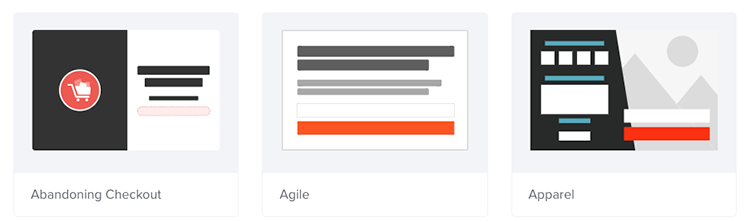
2. Techniques
OptinMonster uses the best and latest techniques to ensure that your forms are filled out by leads. I will briefly explain two of these techniques to you:
In addition to these techniques, OptinMonster also offers different types of pop-ups. Namely:
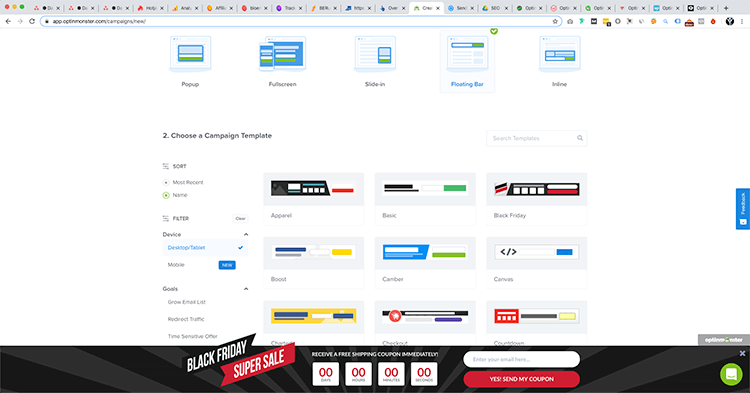
3. Dashboard
When you have a number of campaigns running, you can see exactly how they are doing overall or how well or poorly each specific campaign is doing. This will show you exactly how many visitors you've had, how many leads have come from them and what the conversion rate has been.
Then you can also see which page within your website generated the most leads.
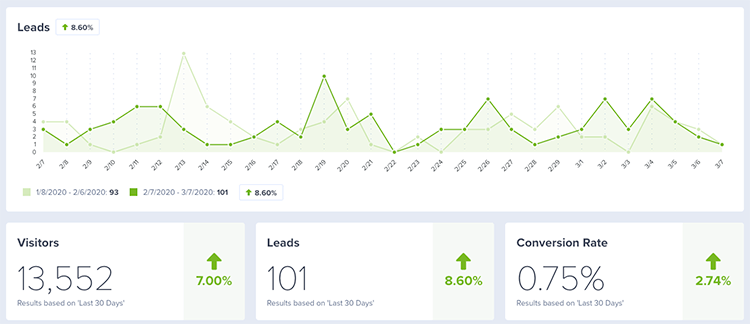
4. Settings per campaign
Setting up a campaign will take you about 10 to 15 minutes. That's how easy OptinMonster has made it for us. When setting up a campaign, the following topics are important:
5. Integrations
I mentioned it briefly above, but OptinMonster can interface with any major software you can think of. Be it your website or your email program. This ensures that OptinMonster integrates seamlessly with the software you are already using and that the data can easily be forwarded to the tools you are already used to.
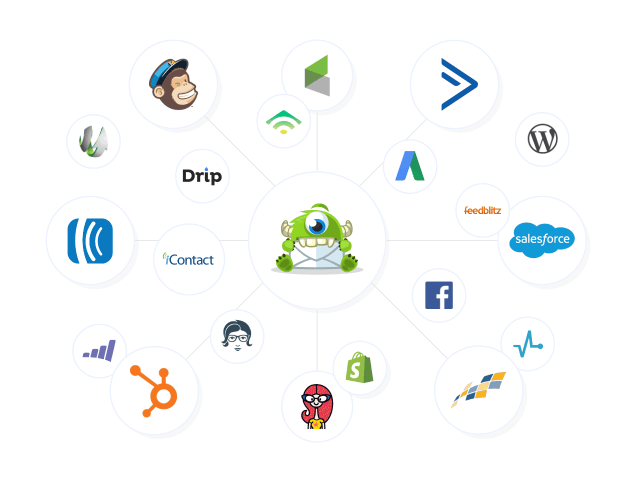
Thanks in part to blogging, I receive nearly 10,000 unique visitors a month with Online Marketing Agency. To get more out of that, I decided to start email marketing and marketing automation this year.
I was looking for software that allowed me to create conversion-oriented forms in a short time and that I could easily link to my email marketing software Sendinblue. That's when I came across OptinMonster.
OptinMonster turned out to work seamlessly with my email marketing program and with those two tools together, I set up complete, automated campaigns in a day. And with results, because in less than 2 months I brought in over 200 potential leads.
In short, with OptinMonster you ensure more effective marketing automation. And we all want that, right?
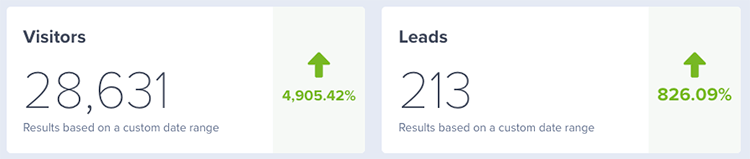
Creating a form is done within OptinMonster's online platform. This platform works fast and is completely separate from your website. If you have a large website that can be a bit slow at times, this is definitely a godsend!
The moment you have a campaign ready and put it live in the online platform, you only have to 'accept' it within your website. How exactly that works and what you need to pay attention to, I will now show you.
Should you plan to purchase OptinMonster or even have already purchased the software, it is helpful to know how to set up a campaign. This way you can get the most out of the tool right away. The following 7 steps will help you create an opt-in form:
Step 1: Within OptinMonster, create a new campaign by clicking Create New Campaign within the Campaigns heading.
Step 2: Choose a campaign type and then pick a template that suits you and your business.
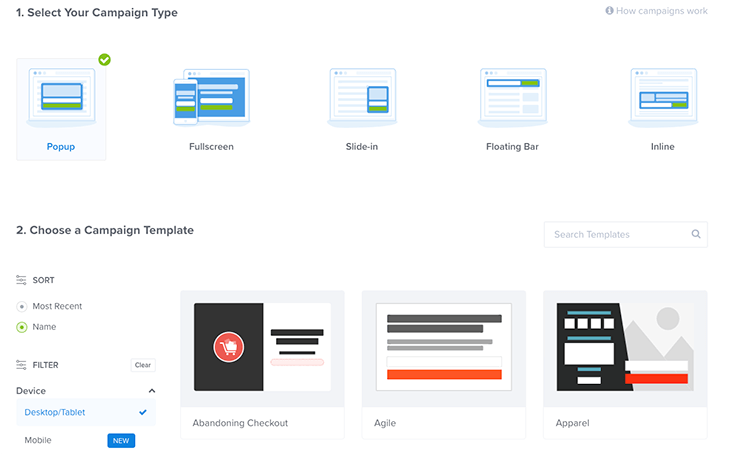
Step 3: You are now in the design phase. Make your choices here in terms of color, font, action buttons and more. Very important at this step is that you design the opt-in form, as well as the success message that people see (you'll find it at the top center).
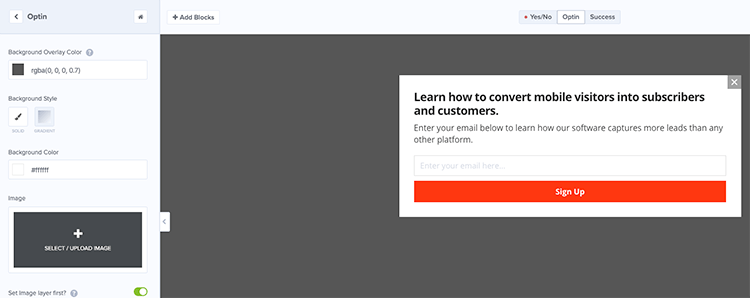
Step 4: Once you've completed the design phase, you can move on to the display rules. Here you can determine exactly on which page and when your opt-ins will be displayed.
In the example below, you can see that for this pop-up, I have set it to display on every page, provided someone is on the website for at least 5 seconds.
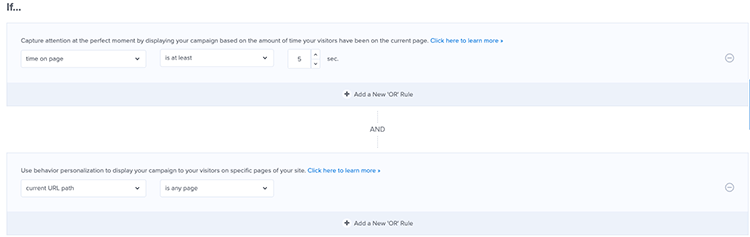
Step 5: After choosing display rules, you can link your latest opt-in form with software of your choice. You absolutely must not forget this!
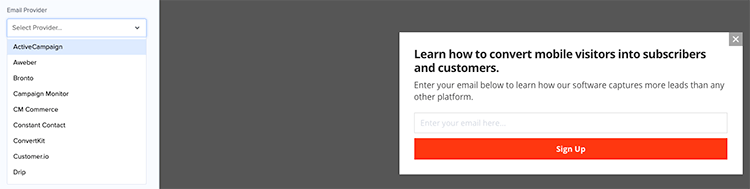
Step 6: Link OptinMonster with the appropriate Google Analytics account.
Step 7: Turn on the campaign and check the campaign for the last time!
I have now been using OptinMonster for three months and here are the main pros and cons you absolutely need to know.
Advantages:
Disadvantages:
Before purchasing OptinMonster, you should carefully consider what you all need and what you will need in the future. OptinMonster has four different packages:
The 'Basic' package has too few features and so I would never recommend it. To help you on your way, I have processed the differences between the last three packages in a handy overview.
| Options | Plus | Pro | Growth |
| Price per month | $19 | $29 | $49 |
| Pageviews | 15.000 | 50.000 | 250.0000 |
| Number of websites | 2 | 3 | 5 |
| Exit intent | X | V | V |
| UTM tagging | X | V | V |
| Remove branding OptinMonster | X | V | V |
| Yes/no forms | X | V | V |
| Customized eCommerce forms | X | V | V |
| MonsterLinks | X | V | V |
| Countdowns | X | V | V |
| Planning campaigns | X | V | V |
| Sub accounts | 0 | 2 | Unlimited |
| Additional support | X | V | V |
In addition to the above options, there are perhaps 50 more options you may want to consider. For that, I refer you to OptinMonster's website .
My advice to you? Go for a Pro account. I have one too and then you have everything you need.
The conclusion of this OptinMonster review is short and simple: I am incredibly satisfied with OptinMonster and there are still many features to try out. OptinMonster does what it is supposed to do and much more than that. For that reason, I would like to end this review with a 9.5/10.
Written by: Daniel Kuipers
Daniel is the founder of Online Marketing Agency. He constantly scours the Internet for the latest gadgets and tactics and blogs about them in understandable language. Well, sometimes.