What is link building? [All-encompassing article for the entrepreneur]

Same term for two programs that do different things. What those differences are and which tools are best to use, I'd like to explain to you briefly.
The naming convention is actually totally unhelpful, but a SERP Checker can mean two things:
1) a program that, based on your input, can show you what your search result will look like in Google. This is purely for inspiration, so you can set up your meta title and description to contain the keyword and not break the text.
2) a program that can literally check the SERPs (Search Engine Result Pages, or search results) to see why your competitors rank better. You use this primarily to determine what your competitors are doing well in terms of SEO and therefore what you need to start working on.
In this article I will mention some useful tools of both types of programs and explain when it is best to use those tools.
There are actually two reasons why you want to know what your search result will look like. Namely:
Very important for both findability and click-through rate.
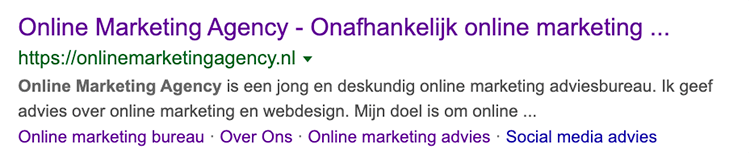
Now that the difference between the two is clear and you know when to deploy which SERP checker, it's time to name a few.
And we start with the tools that show a preview of a search result. The tools I use the most (in order from most to least used are):
Everyone actually knows it. You've written the world's best blog, yet you get stuck on page two in Google.
So how is it that your competitors score higher?
You can find that out with a SERP Checker. After all, with that you can see certain data.
For example, do your competitors score better because they have more backlinks? Or is their article shared more often on social media?
You can then find that out very easily. Just look at the example below from SERPChecker.com.
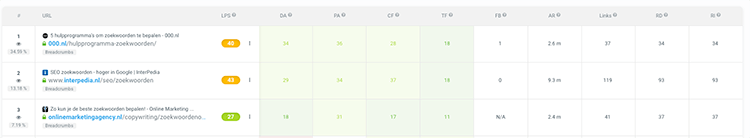
For controlling and spying on search results, I use a totally different row:
Written by: Daniel Kuipers
Daniel is the founder of Online Marketing Agency. He constantly scours the Internet for the latest gadgets and tactics and blogs about them in understandable language. Well, sometimes.