What is link building? [All-encompassing article for the entrepreneur]

For us, the conclusion was very easy: the Internal Link Juicer is the ideal solution for us.
In this article, I tell you all about it.
Ps. If you would like to try the Internal Link Juicer for free, click here.
The Internal Link Juicer is a WordPress plugin (which, by the way, has already been downloaded 150,000+ times) that allows you to quickly make your website's internal link building much better with a few simple settings.
Within Internal Link Juicer, you can specify in a central location which keyword is important for which page, and the tool then automatically creates all the appropriate internal links.
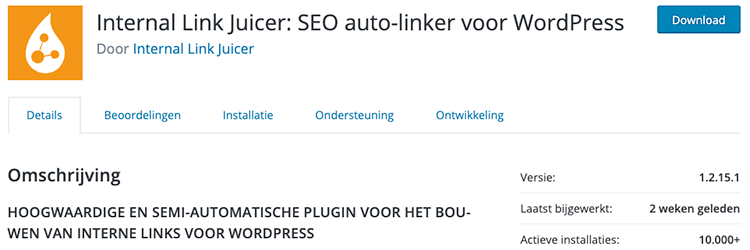
The Internal Link Juicer is so powerful because the tool is so simple. The plugin works as follows:
Before getting started with the plugin, check and adjust some plugin settings. For example:
Once you have the plugin set up properly, you can move on to the next step. And that is adding a keyword (or keywords) to a blog or page.
You can do this by going to a blog and then looking for the next block on the right:
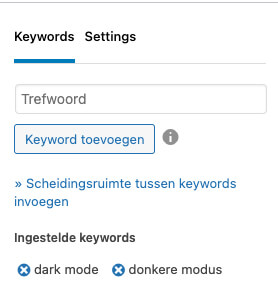
In the example above, you can already see that I added two keywords:
If I use these words anywhere on my website, the Internal Link Juicer will automatically link to this page.
You can add new keywords by typing the word where it says 'Keyword' and clicking 'add keyword'.
In addition, you can also click on "Settings. There you still have specific settings for this page.
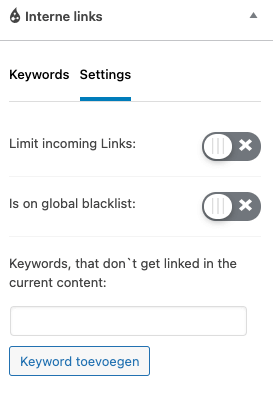
Internal link building and thus your internal link profile can make or break your SEO. So before looking for an internal link building tool, I made a list of requirements for myself.
These were requirements that the program had to meet, otherwise I would not work with it. So these requirements are why we specifically chose the Internal Link Juicer.
And you guessed it: the Internal Link Juicer meets all these requirements.
Of course, before I purchased the Internal Link Juicer, I tested the free version on one of my dummy websites. I was actually sold right away.
If you are also, like me, in love with the tool, there are two options:
For me, the choice was quickly made. After all, I expect to use the tool for years to come, so I went for the one-time option. Then you can pay with PayPal or credit card.
You already have a good idea of what the plugin can do and how it works, yet there are still a few things I want to share with you:
Now should you be sold like me, I definitely recommend trying the free version!
Written by: Daniel Kuipers
Daniel is the founder of Online Marketing Agency. He constantly scours the Internet for the latest gadgets and tactics and blogs about them in understandable language. Well, sometimes.