What are outbound links and why are they important for SEO?

And what do your search results look like on mobile devices and on desktops?
If you write your own content, these are regular questions that come to mind. Add to that the fact that Google is constantly adjusting things, and soon you won't know what your search results will look like.
And that's important, because with an optimized search result, you'll get more clicks.
So that's where I'm going to help you today! Because with these 4 tools, you can see what your organic search result will look like, also called SERP preview.
If you google SERP simulator or SERP checker, plenty of tools come up. Since creating a tool that can simulate search results is not too exciting, there are many providers.
Currently, I have two favorites and some more recommendations. So you can choose which one suits you.
Were you expecting an SEO plugin in this list? I don't think so.
In fact, within your SEO plugin, you can enter your meta title and meta description. You will then be shown exactly what your result will look like.
Then you can choose whether you want to see that within mobile or desktop.
The advantage of your SEO plugin is that it also provides instant feedback on such things as length and keyword usage. That makes SEO plugins just a little better than any other SERP simulator.
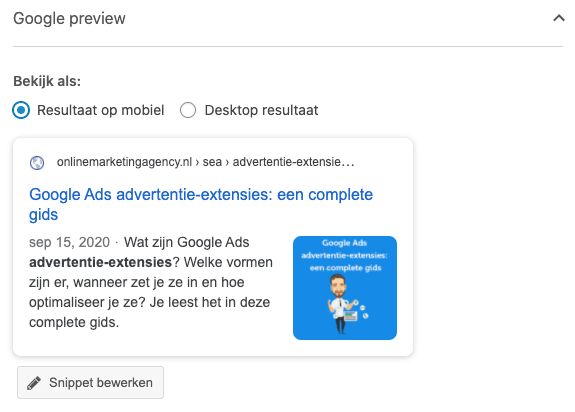
Mangools ' SERP simulator is one of the most visual providers in this list. Not surprisingly, because it is exactly how Mangools has set up its entire software package and tools.
In addition, it is also one of the most complete providers. You can:
Then you can conveniently share all this information by exporting, saving or sharing a link.
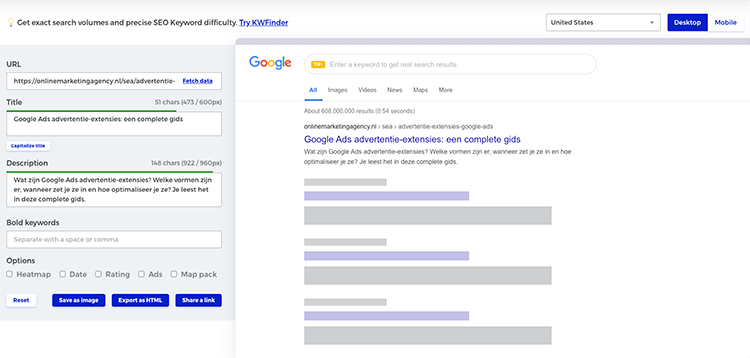
I was actually always using SEOmofo's SERP Snippet Optimization Tool until I came across Mangools' simulator.
SEOmofo's tool offers just a little less options than Mangools and is also a lot less beautiful. But it is effective!
You can't retrieve URLs with this, unfortunately, but you can add all sorts of extensions such as the date, bold words and reviews.
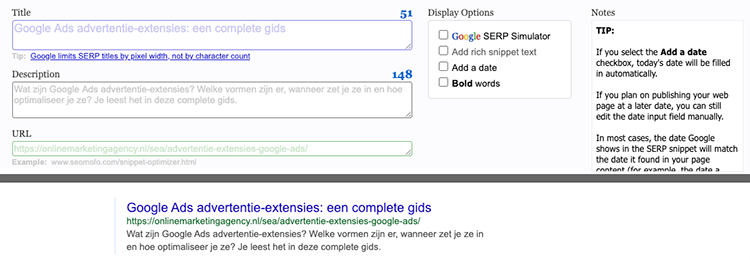
We have actually already had my top 3, but there is one more honorable mention. Portent's SERP Preview Tool.
The website looks rather fierce because of the background color, but you can literally do nothing on the page but simulate Google's search result.
No fuss. No banners. Just space where you can enter your information.
The big advantage of Portent's tool is that you can select your own screen size. So you can't choose between desktop and mobile, but between device such as desktop or iPhone 6. And that makes the tool unique.
Written by: Daniel Kuipers
Daniel is the founder of Online Marketing Agency. He constantly scours the Internet for the latest gadgets and tactics and blogs about them in understandable language. Well, sometimes.