What are outbound links and why are they important for SEO?

Are you still following it ;-)? In this article, I'm going to tell you all about the Not Set, how it arises and how to solve it.
The Not Set in Google Analytics means that the data on a particular value is missing or Google cannot interpret the data. Thus, Google cannot find information about the visitor's search query.
And therefore you don't know whether that visitor arrived at your website via a search engine or, for example, via an email campaign or referral. And that, of course, is a shame!
Because you see all kinds of data in Google Analytics but the numbers don't tell you anything valuable. So you want to do something about that, and you can!
But first, what is the difference between Not Set and Not Provided? Under organic traffic in Google Analytics, you'll find all visitors who arrive at your website directly from a search engine. But under organic traffic, you'll also find Not Set and Not Provided. And while the terms are similar, they do differ substantially.

By Not Set, we mean all traffic from which Google Analytics cannot identify the query data.
Not Provided includes all traffic from which Google does not store data. So this information is there but not stored by Google.
Since 2011, Google has been running on a secure server where search results are encrypted. That means all keyword data of logged-in users is protected.
So when someone is logged into Google and then places a search query, the visit is saved as "Not Provided" in Google Analytics.
You can find out the searches of Not Provided traffic with Keyword Hero. This tool shows in Google Analytics which keywords users searched for by combining different data sources.
Wondering what else you can do with Keyword Hero? Then read our blog on why Keyword Hero is indispensable when you get started with SEO!
You can also solve the Not Set yourself. And you want that, of course, because it will give you more insight into the behavior of your visitors. The solution depends on the Google Analytics reports. We explain below how you can solve Not Set per view.
See below which cause - and solution - apply to you.
Do you see the Not Set in the Google Ads reports in Analytics? Then you are getting traffic through a Google Ads account that is not linked to the report view.
Of course, we've already taken a moment to figure out for you what exactly causes this, and how to fix it:
1. You have autotagging turned on, but cost data is not being applied. You can fix this by checking "apply cost sources" in your Google Ads account.
2. The URL contains a redirect that modifies or omits the glcid parameter from the ad. Easily add the UTM to the URL yourself or use the Google URL builder.
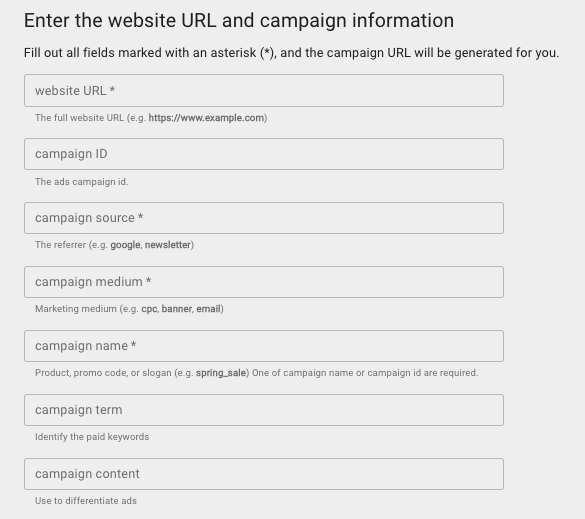
3. Is a parameter missing from the manually tagged URLs? Even then the traffic will be put away under Not Set. You solve this by using the redirected page as the destination URL or by asking the hosting party to allow the server to pass the 'gclid' parameter during redirects.
Do you see the Not Set value with organic traffic in the acquisition report? That has several possible causes. Check out the most common causes here.
The Not Set data comes from spambots and spiders. Spambots leave fake data in Google Analytics without actually visiting your website.
This is easily solved by excluding all known bots and spiders in the display settings in Analytics. Just a matter of checking a box 😉
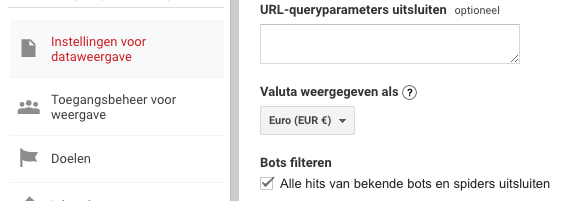
Some bots are not picked up by Google Analytics. You can add those manually by creating a filter.
We have already briefly mentioned it; the Not Set is what you will see in Analytics if you do not use the necessary UTM parameters. Adding parameters allows Google to identify where a visitor comes from.
And if Google knows where the traffic is coming from then the traffic is assigned to the right place in Google Analytics. So not at Not Set.
The easiest way to solve this is to use Google's URL builder. But you can also add the UTM parameters manually.
We can hardly imagine it - but did you fail to resolve the Not Set? Or are you having another problem in Google Analytics?
Then ask your question in Google's Troubleshooter. Here you will find the answer to all your Google Analytics questions.
The Not Set in Google Analytics means that Google cannot find information about the visitor's query on your website. This is because data on a particular value is missing.
Not Provided means that the visitor's search information is not stored by Google. This is because Google runs on a secure server where search results are encrypted.So this information is there but not stored by Google.
The solution of Not Set depends on the view where you see the Not Set in Google Analytics. Are you seeing the value in the acquisition reports or in the ad reports? Read the solution by cause here.
Written by: Nicole de Boer
Nicole is Teamlead CRO at OMA. She spices up your website with fine SEO content and chops up your competition. Delicious and healthy all in one.