Google crawlers: how do the various Google bots work?

Google Grow My Store is a reporting program from Google that shows how well or poorly your online store is performing. This tool was created specifically to provide freelancers and SMBs with tips, tricks and other areas for improvement.
The report is divided between the following sections:
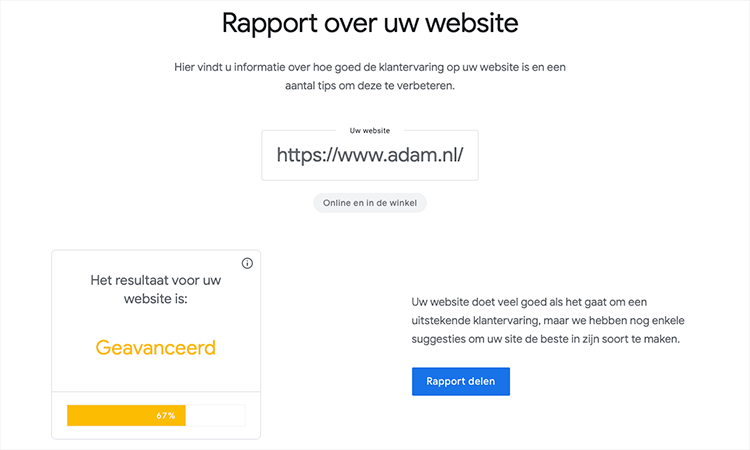
I hear you thinking: where and why should I use this?
Grow My Store allows you to see at a glance what needs to be changed about your online store. I will mention some areas of improvement that can come out of the report:
So basically, the Grow My Store is a kind of requirements list containing a number of basics that your website must meet. Ideal if, for example, you don't have a marketer on staff yet and you still want to make sure you have a solid foundation.
Requesting a Grow My Store scan is incredibly easy and can be done by completing the following steps:
Step 1: Go to https://growmystore.thinkwithgoogle.com/intl/nl_nl/.
Step 2: Enter the URL of your website is, check the box and click the blue arrow.

Step 3: Indicate whether you and your business sell only online, only offline or both and click "continue.
Step 4: Click 'View my full report' and then enter your name, email and country. Then click on 'View my report.
Step 5: Wait a few minutes and you will be sent a link to the report via email.
As indicated earlier, the report consists of several sections. Within these parts are again different topics.
That's what it looks like!
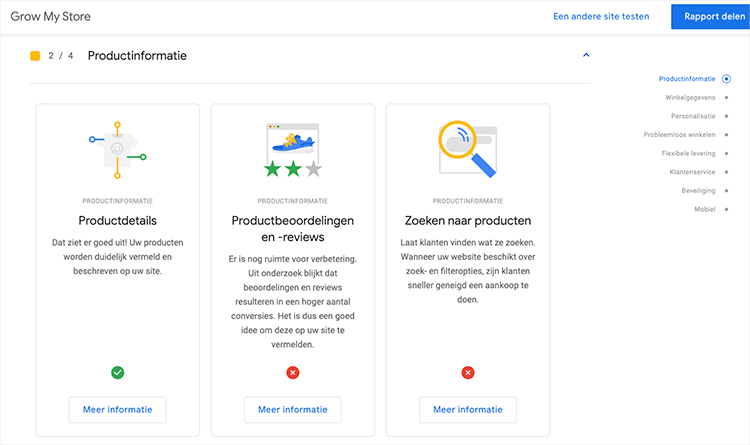
Then again, you can click on the topic to get more explanation or get started right away. If you would like to see a report from one of my clients so you can get an idea of what such a report looks like, you can find it here: https://growmystore.thinkwithgoogle.com/intl/nl_nl/report/MEKDfO0WG/SOA
Written by: Daniel Kuipers
Daniel is the founder of Online Marketing Agency. He constantly scours the Internet for the latest gadgets and tactics and blogs about them in understandable language. Well, sometimes.